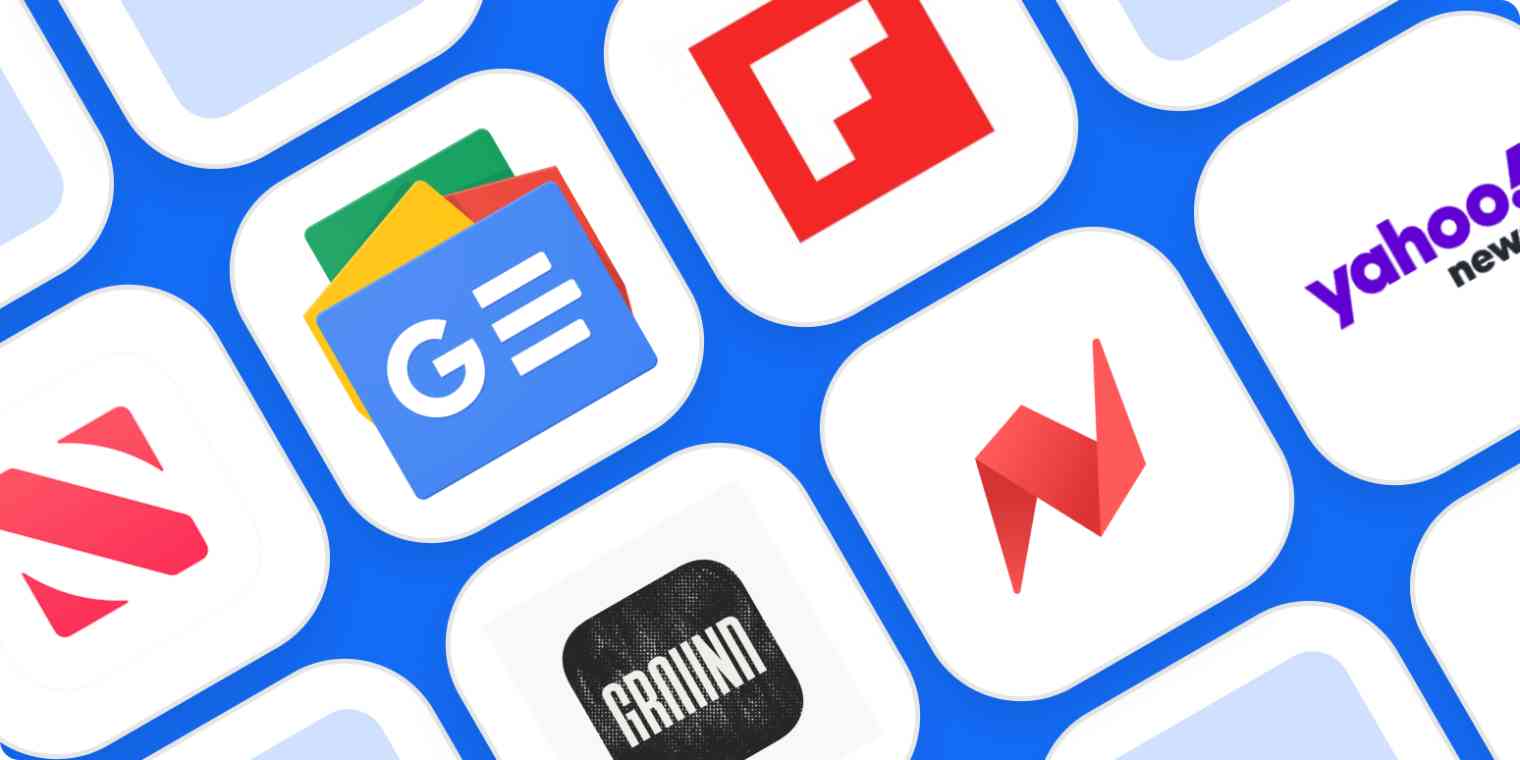Converting a Shopify store into a mobile app is a great way to expand your customer reach and increase sales. By creating a mobile app, you can give your customers a seamless shopping experience, and it can also help to increase brand loyalty. There are several ways to convert a Shopify store into a mobile app.
- Using a Shopify app builder: There are several Shopify app builders available that allow you to convert your Shopify store into a mobile app. These app builders typically offer a range of customization options and can be integrated with your existing Shopify store. Examples of such app builders are: Shopify’s own app: Shopify Mobile App Builder, Shopify2Mobile, AppMySite, etc.
- Hire a developer: You can also hire a developer to create a mobile app for your Shopify store. This option is generally more expensive than using an app builder, but it allows for more customization and control over the final product.
- Use a third-party service: A third-party service, such as Appify, can take your Shopify store and convert it into a mobile app. These services usually require minimal setup and maintenance on your end, but may be more expensive than using an app builder or hiring a developer.
It’s important to consider the features and functionalities you want in the app and your budget when choosing the best option for converting your Shopify store into a mobile app. Additionally, it’s important to keep in mind that maintaining and updating the app will be an ongoing process, and you should plan accordingly.
Here are a few steps to help you convert your Shopify store into a mobile app:
- Research: Research different app builders and platforms, as well as the features and functionalities that are available. Make sure to choose the one that best suits your needs and budget. Some popular app builders include Shopify’s own app: Shopify Mobile App Builder, Shopify2Mobile, AppMySite, etc.
- Customize: Customize the look and feel of your app to match your brand and create a seamless experience for your customers.
- Integrate: Integrate your app with your existing Shopify store to ensure that all the products, orders, and customer information are up to date.
- Test: Test the app to make sure it’s working properly and that all the features are functioning as intended.
- Launch: Launch the app on the App Store and Google Play for your customers to download.
- Promote: Promote your app through your website, social media, and email marketing to encourage customers to download and use it.
Keep in mind that, converting your Shopify store to an app will require ongoing maintenance and updates, so be sure to plan accordingly. Additionally, it’s important to make sure that the app is easy to use and provides a good user experience for customers.
Turn Shopify stores into apps with the help of the KeywordsFly Team:
Website: https://keywordsfly.com/shopify-website-to-mobile-app